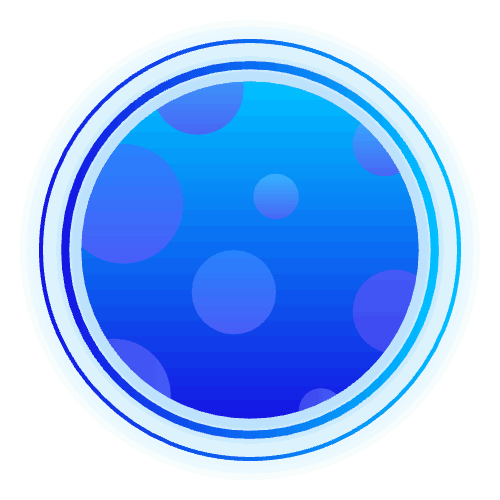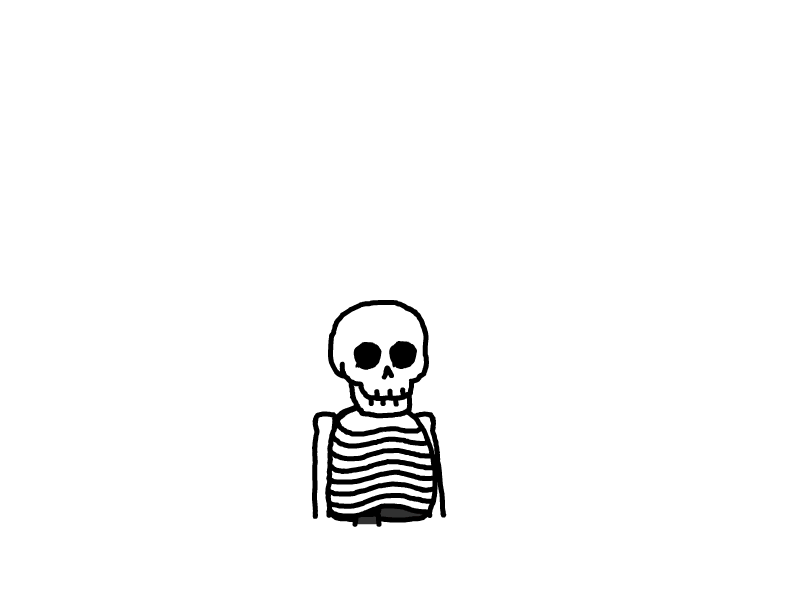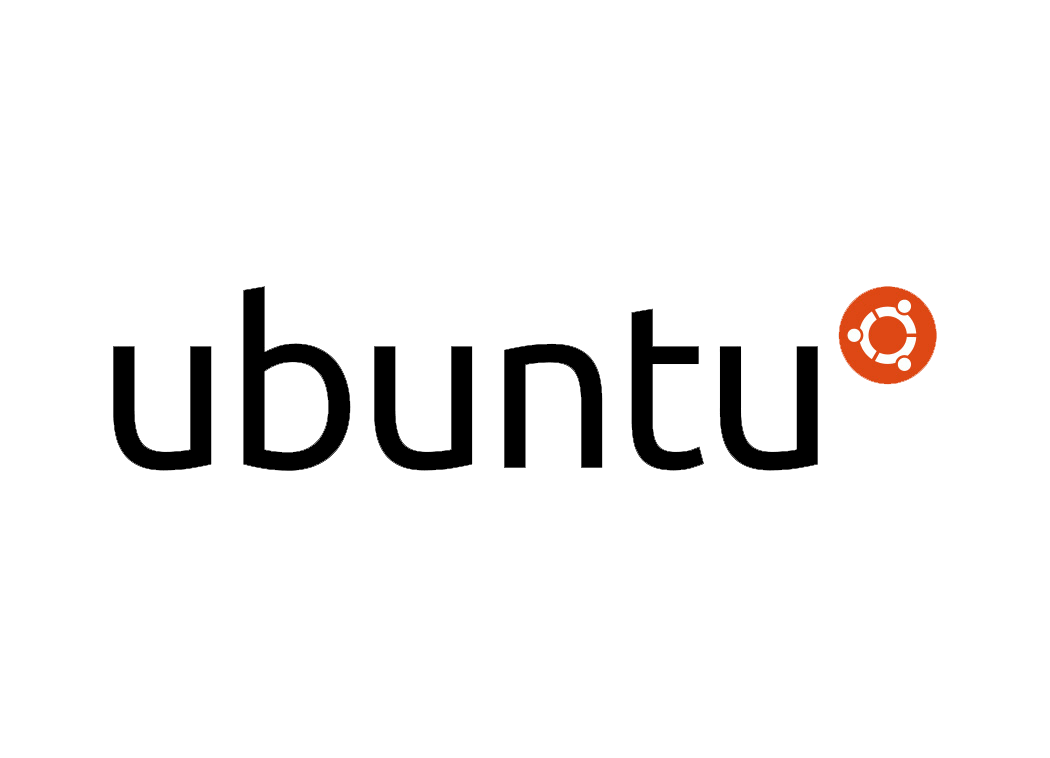
Ubuntu22.04root用户登录脚本
AI-摘要
Tianli GPT
AI初始化中...
介绍自己
生成本文简介
推荐相关文章
前往主页
前往tianli博客
在使用Ubuntu22.04时需要用到root用户登录桌面,于是配置了下系统,也在网上查找了类似的文章,这里直接缝合一下。
1、一键配置脚本
以下是一键配置脚本,直接新建XXXX.sh脚本文件,打开后把以下命令粘贴进去然后,运行脚本文件即可。
sudo -i
#随后输入当前用户密码
vim xxxx.sh
#按i插入,然后粘贴下方代码进去,然后按ESC,随后输入:wq保存退出
sh xxxx.sh
#!/bin/bash
#设置root密码
sudo passwd root
#notes Document content
sudo sed -i "s/.*root quiet_success$/#&/" /etc/pam.d/gdm-autologin
sudo sed -i "s/.*root quiet_success$/#&/" /etc/pam.d/gdm-password
#modify profile
sudo sed -i 's/^mesg.*/tty -s \&\& mesg n \|\| true/' /root/.profile
#安装SSH服务
sudo apt install openssh-server
#delay
sleep 1
#modify conf
sudo sed -i 's/^#PermitRootLogin.*/PermitRootLogin yes/' /etc/ssh/sshd_config
#重启SSH服务
sudo systemctl restart ssh- 感谢你赐予我前进的力量
赞赏者名单
因为你们的支持让我意识到写文章的价值🙏
评论
匿名评论
隐私政策
你无需删除空行,直接评论以获取最佳展示效果
(1).jpg)