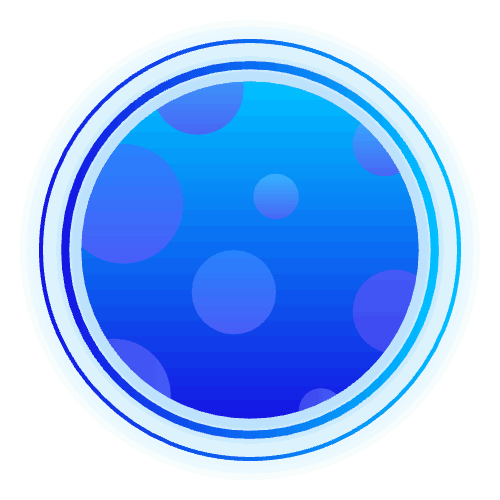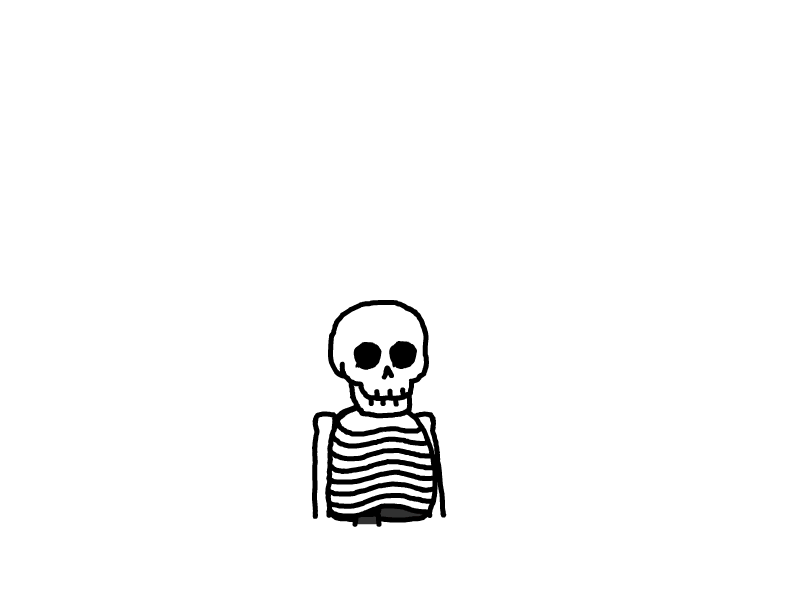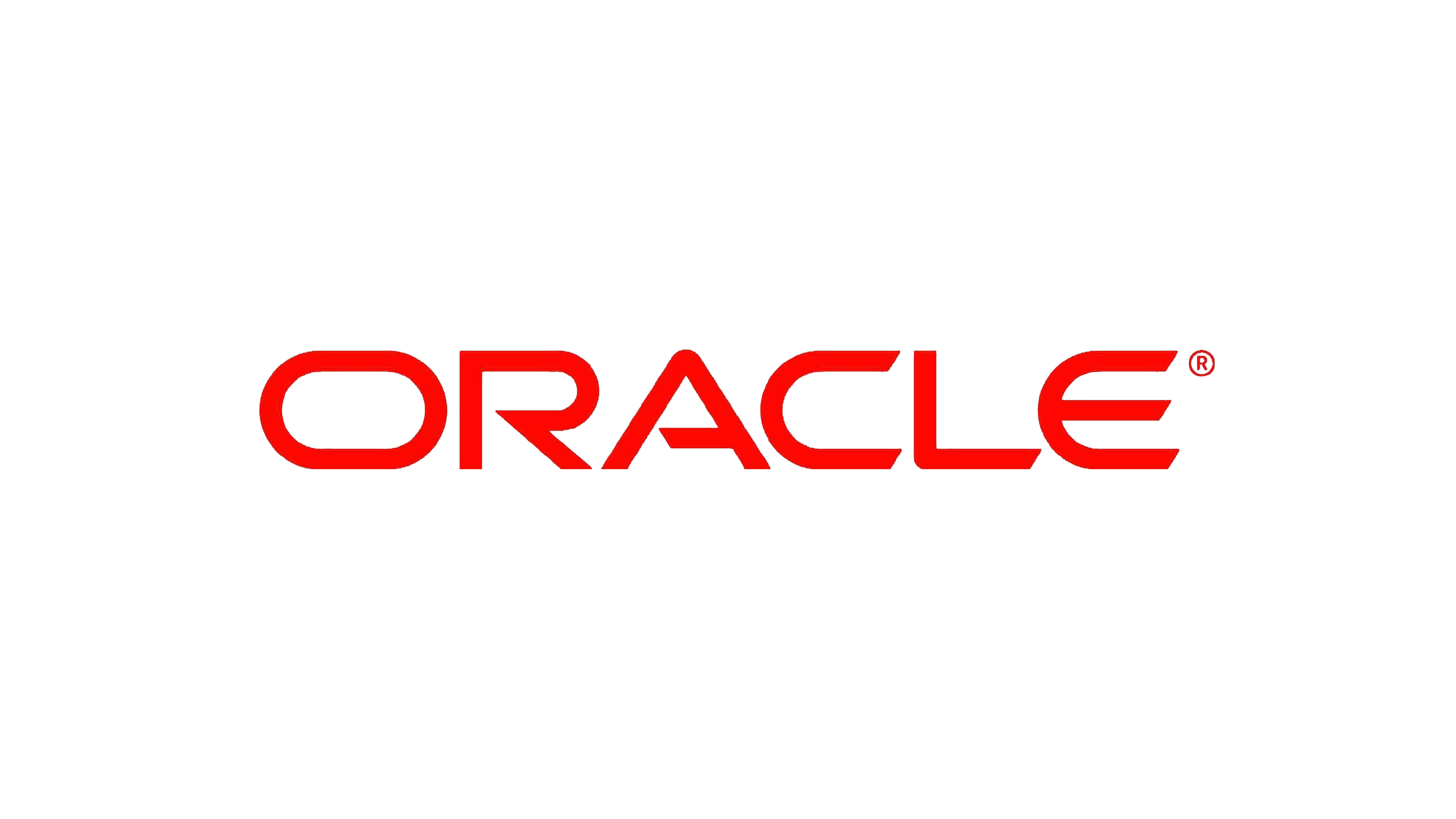
Oracle 甲骨文ARM架构机器安装qbittorrent
AI-摘要
Tianli GPT
AI初始化中...
介绍自己
生成本文简介
推荐相关文章
前往主页
前往tianli博客
系统选择
本教程仅测试了Ubuntu/Debian系统
一.升级系统组件并开启BBR
如果安装上述脚本DD系统,系统缺少安装qbittorrent的必要组件所以要执行如下命令
apt-get update && apt install wget curl socat gnupg2 inetutils-ping lsof net-tools vnstat sudo vim -y完成以上步骤开启系统BBR
wget -N --no-check-certificate "https://raw.githubusercontent.com/chiakge/Linux-NetSpeed/master/tcp.sh" && chmod +x tcp.sh && ./tcp.sh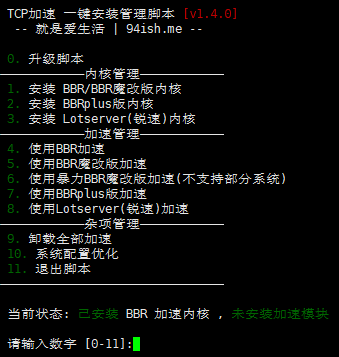
看到如上画面后按4并回车提示BBR启动成功则说明开启成功
二.安装qbittorrent
完成以上步骤后执行如下命令
wget https://github.com/userdocs/qbittorrent-nox-static/releases/download/release-4.3.8_v1.2.14/aarch64-qbittorrent-nox && chmod +x aarch64-qbittorrent-nox下载完成后输入如下命令
vim /etc/systemd/system/qbittorrent-nox.service看到空白页面后按下键盘上的I并看到左下角提示Insert后讲以下内容复制进去
[Unit]
Description=qBittorrent-nox
After=network.target
[Service]
User=root
Type=forking
RemainAfterExit=yes
ExecStart=/root/aarch64-qbittorrent-nox -d --webui-port=自选端口号
[Install]
WantedBy=multi-user.target然后执行如下执行,开启开机自启并启动qbittorrent
systemctl enable qbittorrent-nox&&systemctl start qbittorrent-nox三.调优qbittorrent
我这里提供一个我使用的qbittorrent配置仅供参考
vim /root/.config/qBittorrent/qBittorrent.conf- 感谢你赐予我前进的力量
赞赏者名单
因为你们的支持让我意识到写文章的价值🙏
评论
匿名评论
隐私政策
你无需删除空行,直接评论以获取最佳展示效果
(1).jpg)